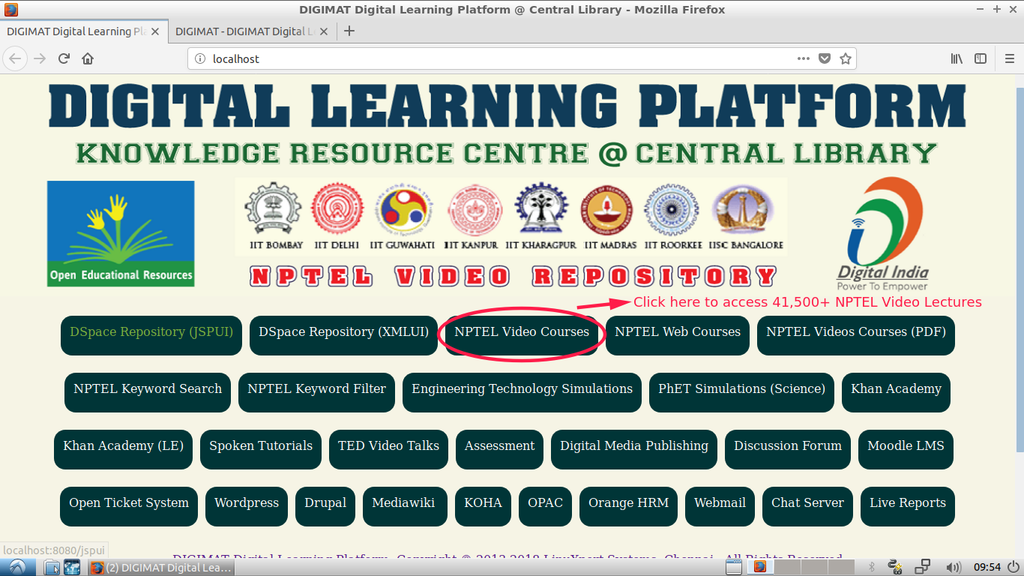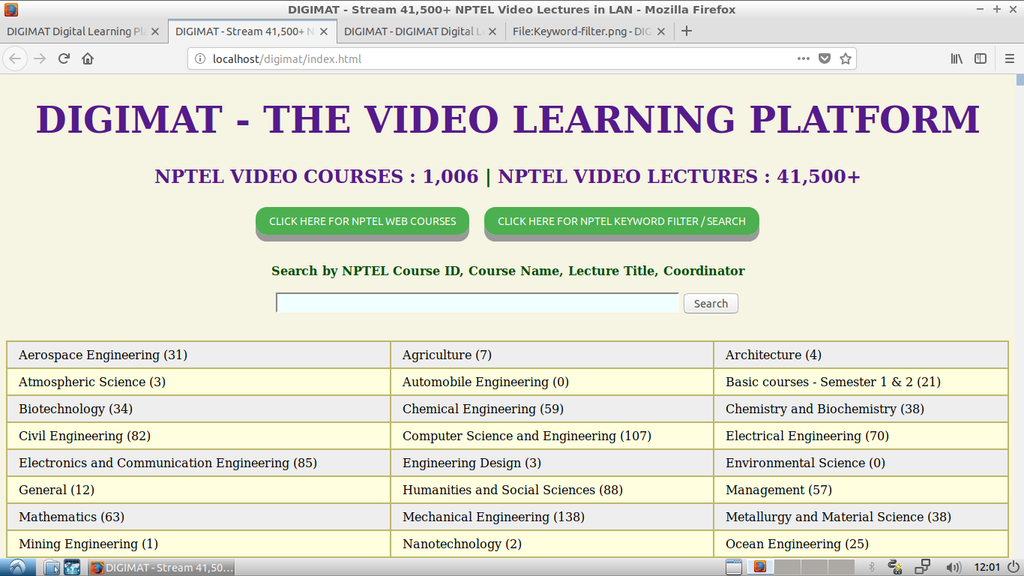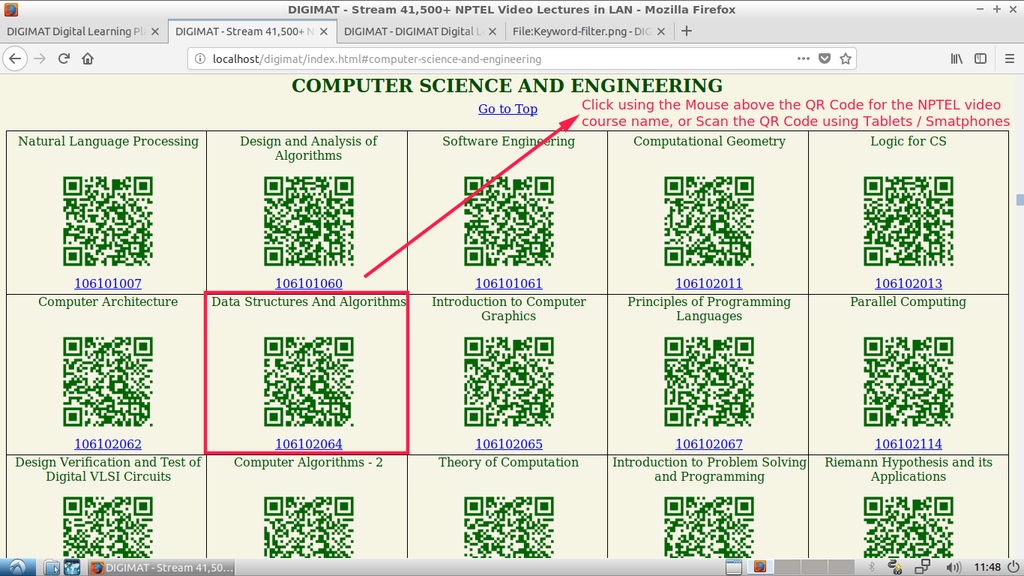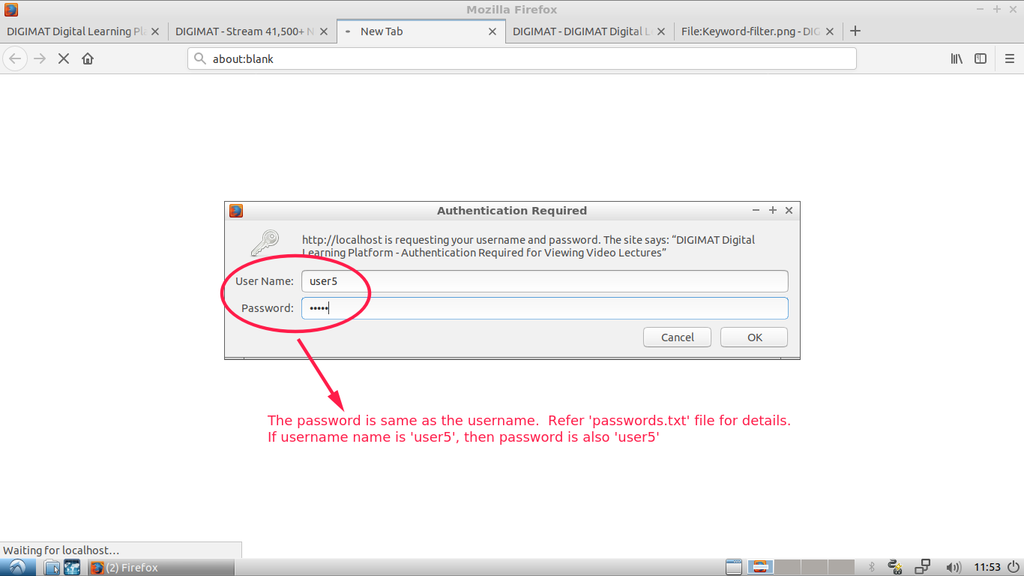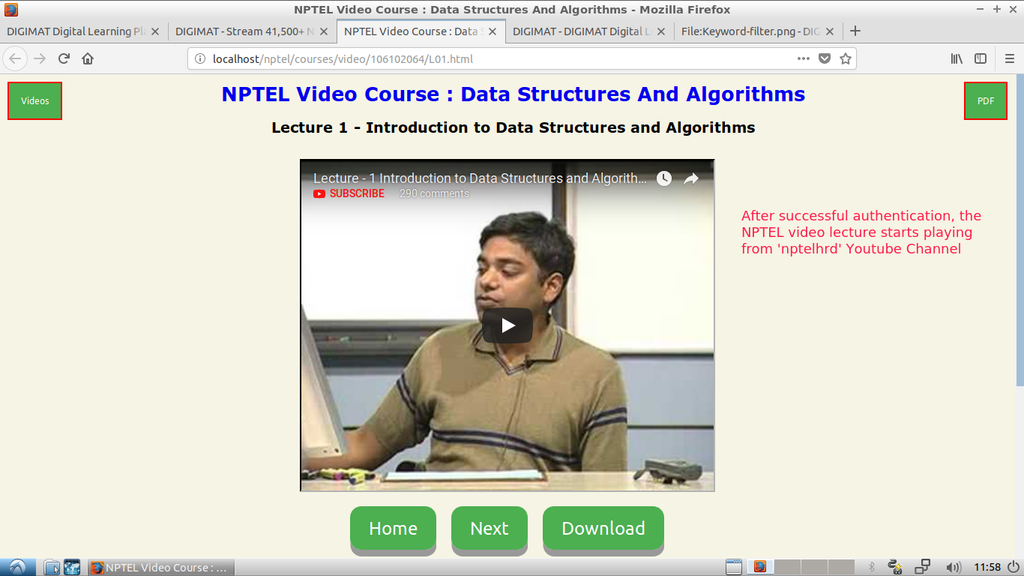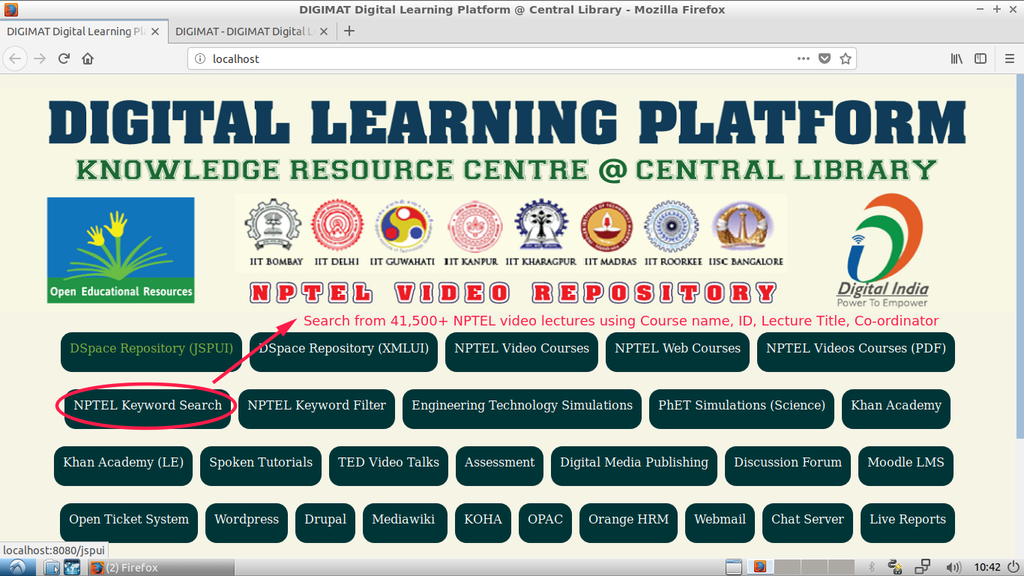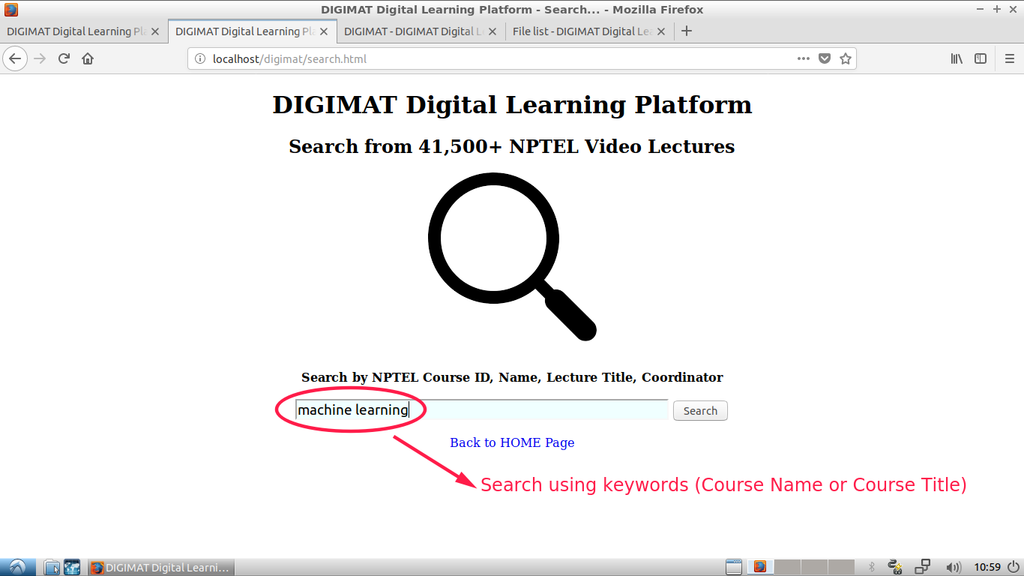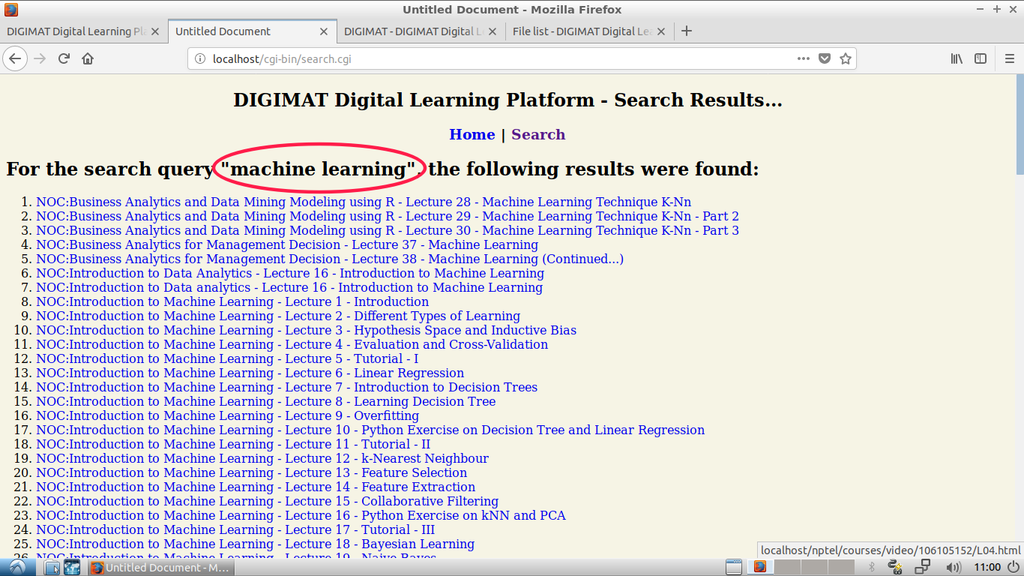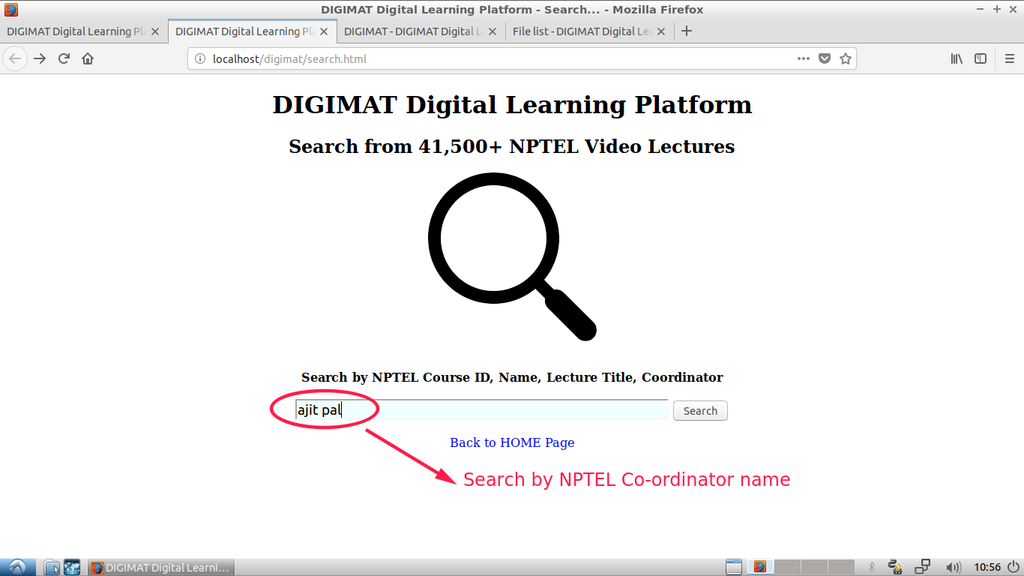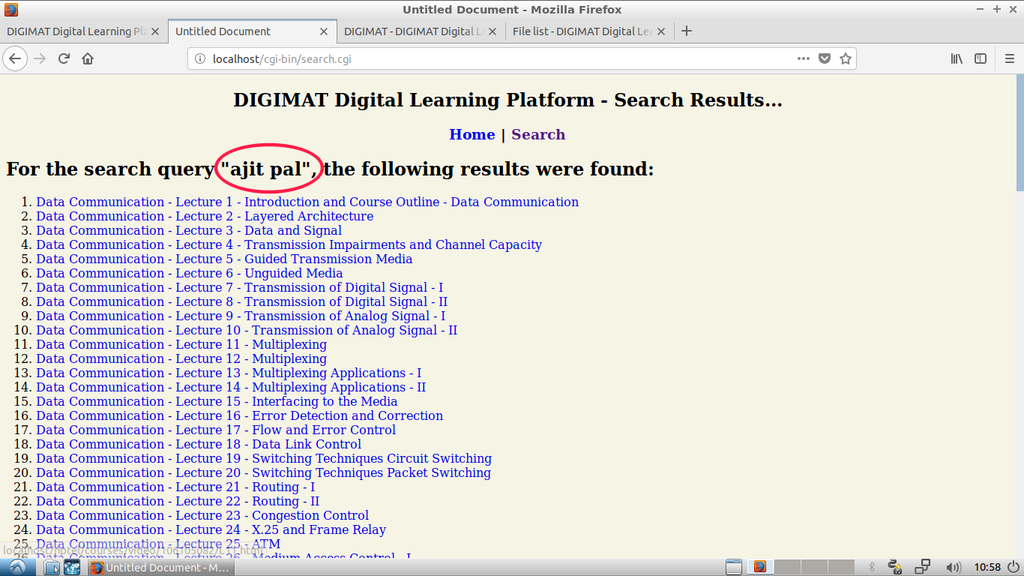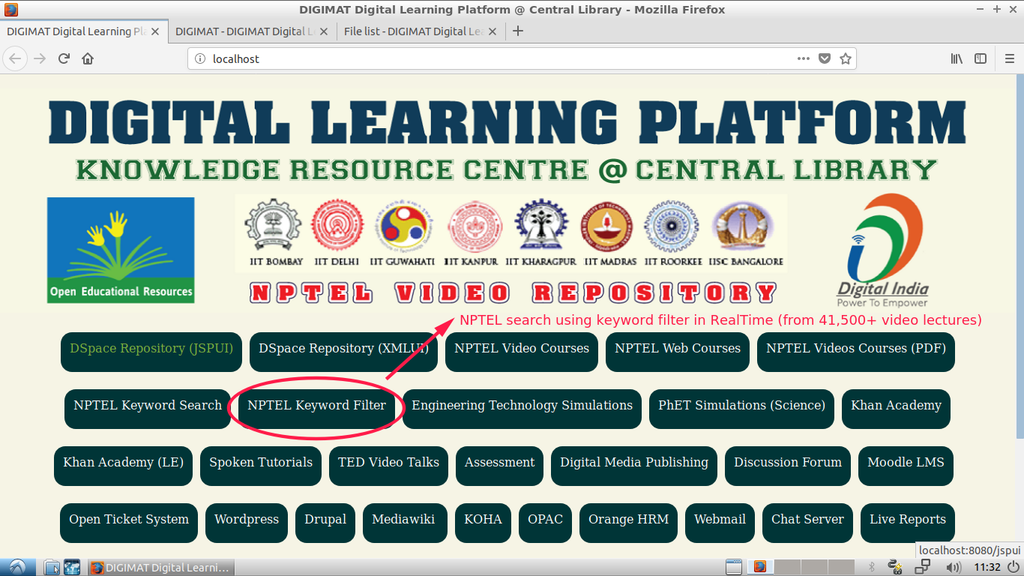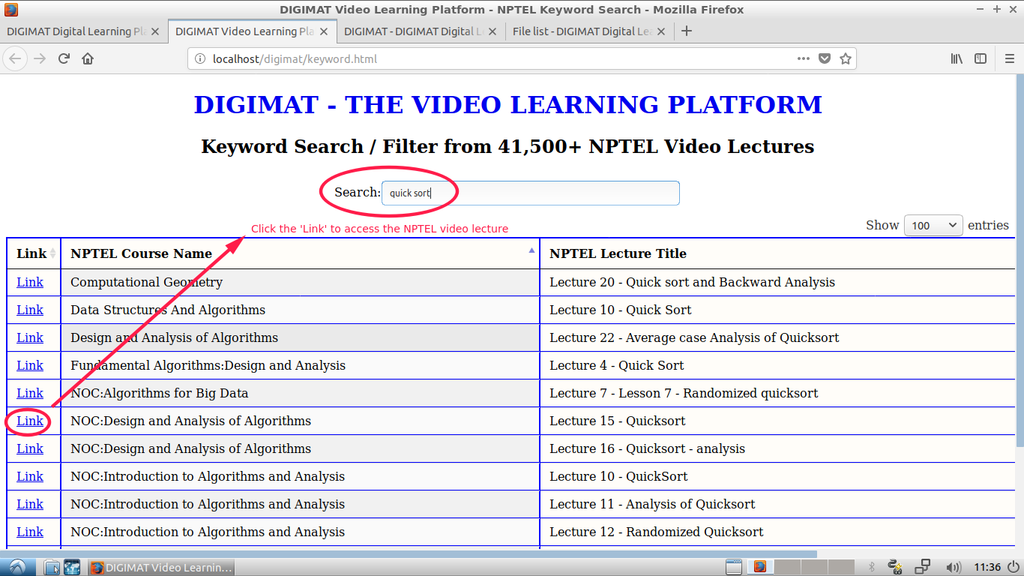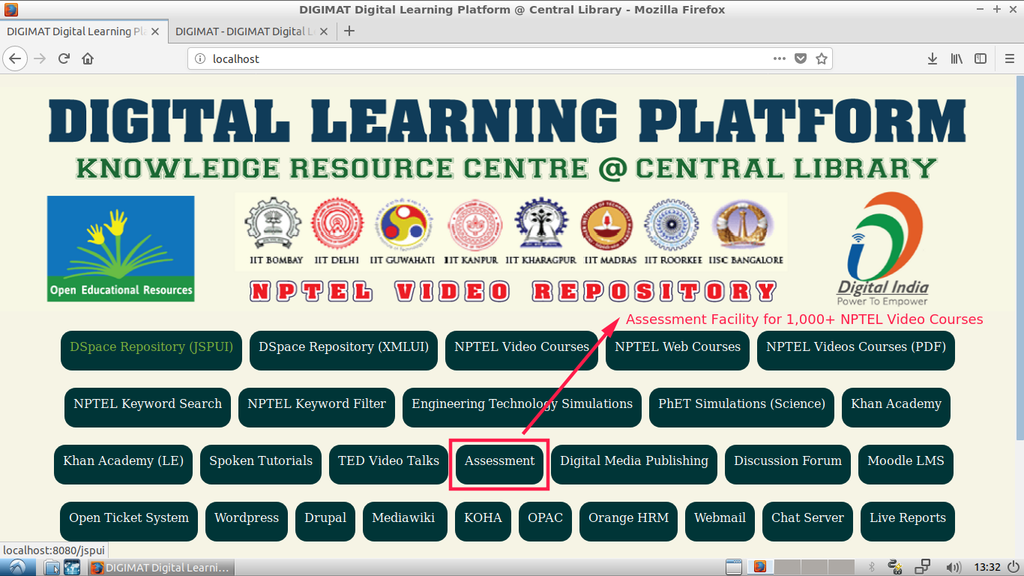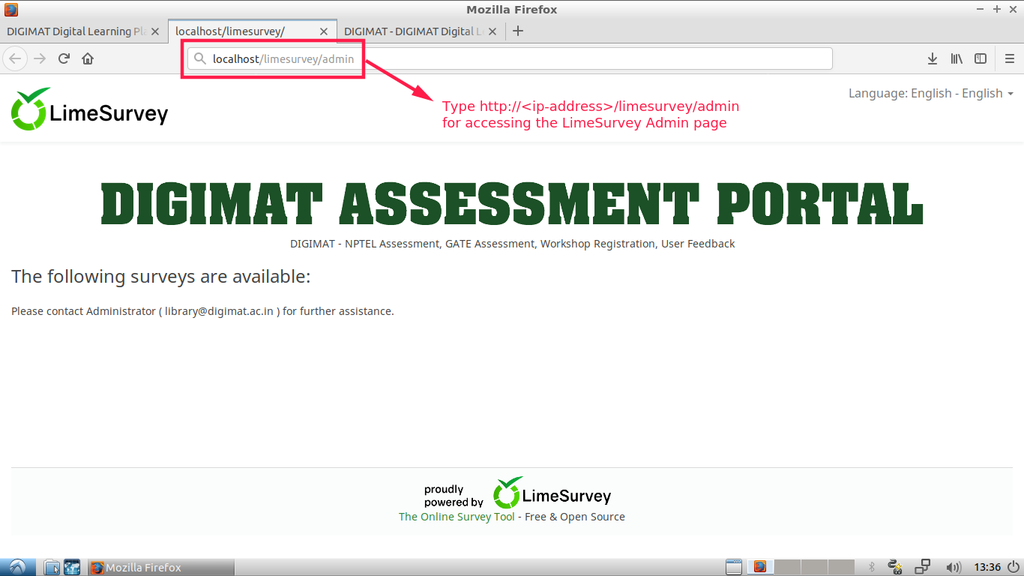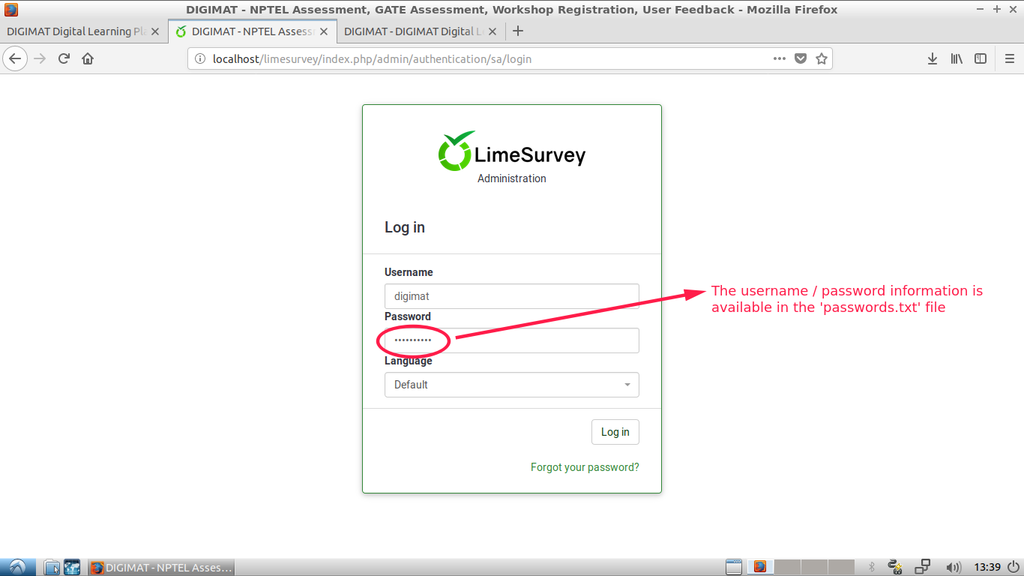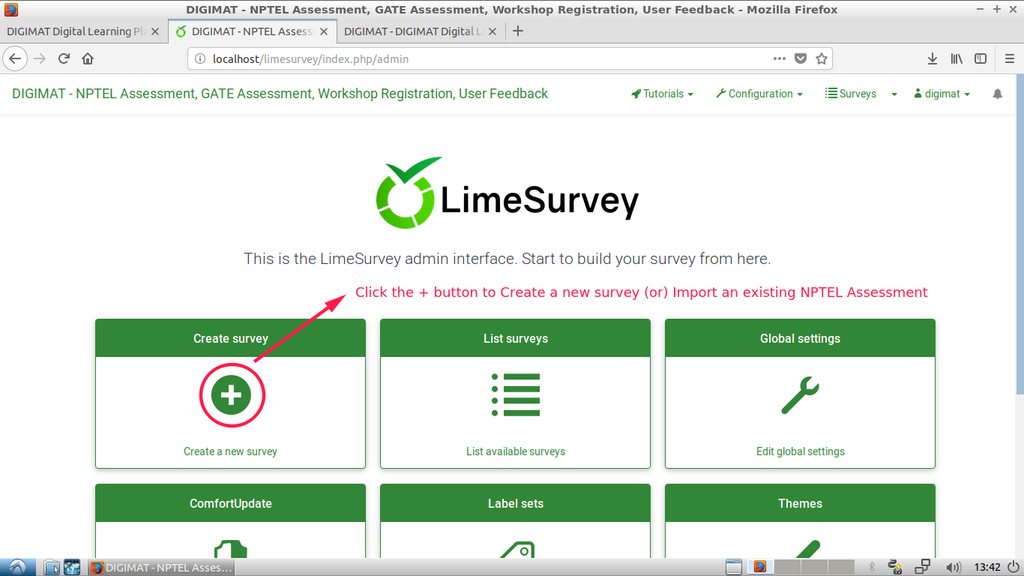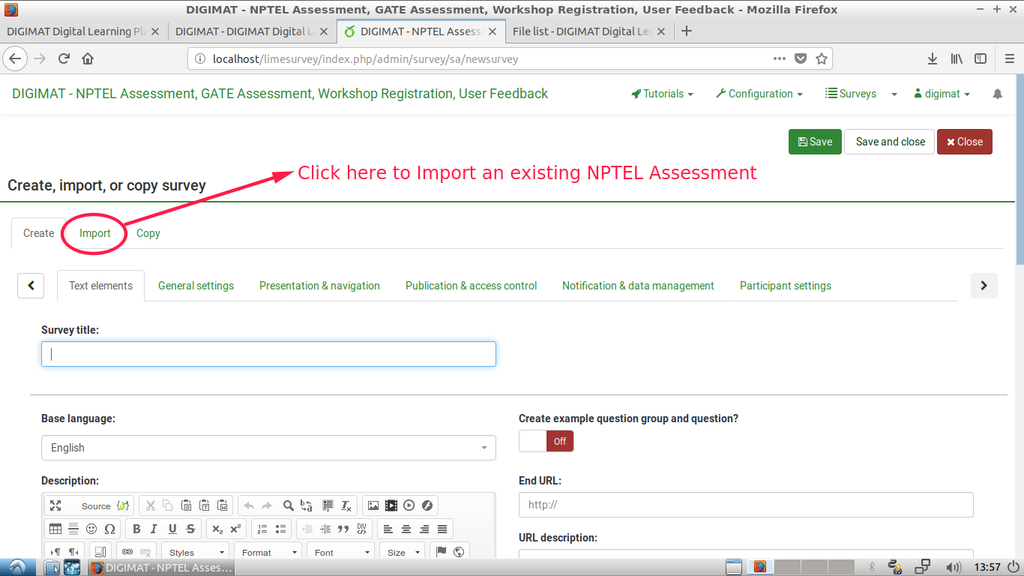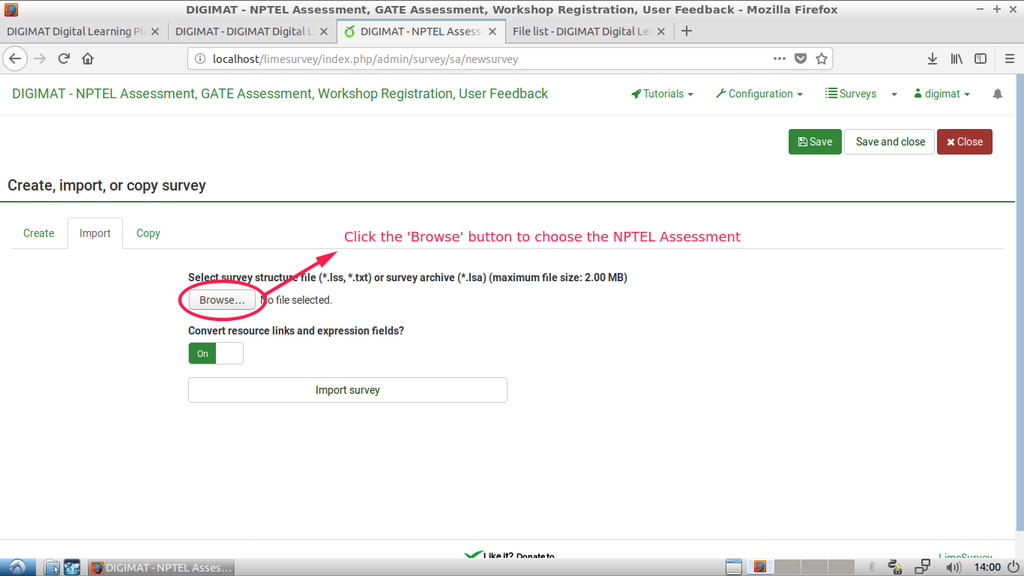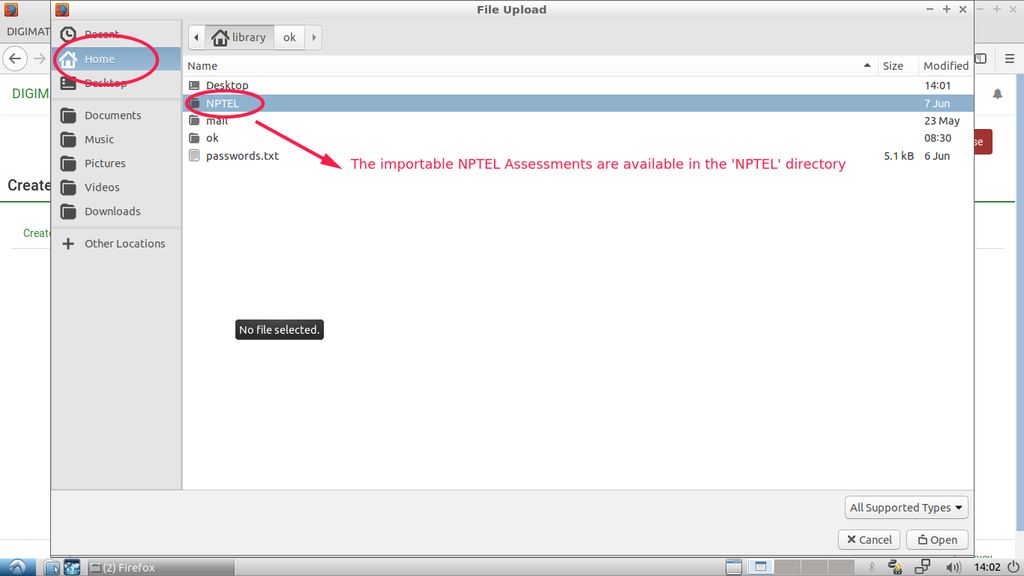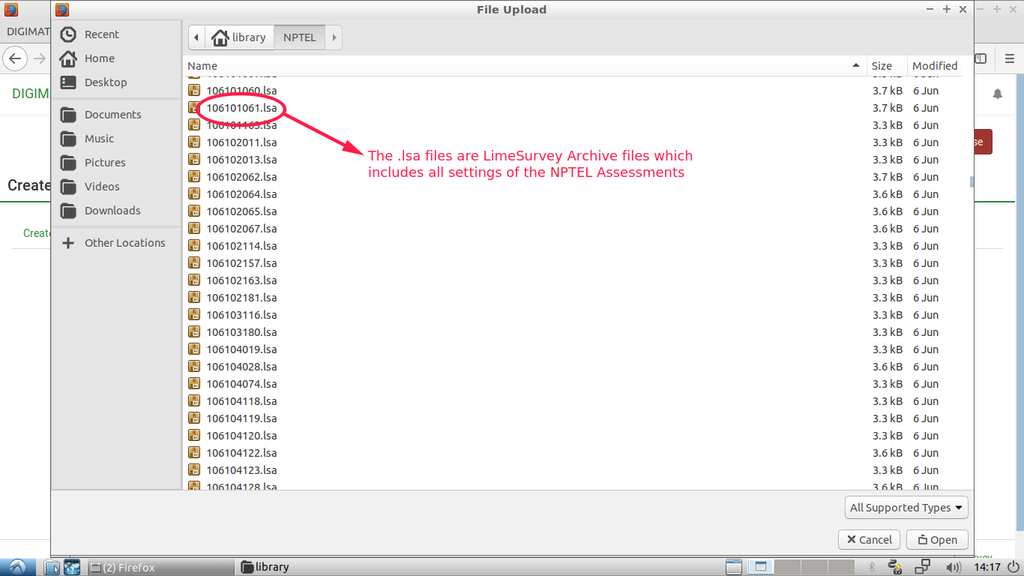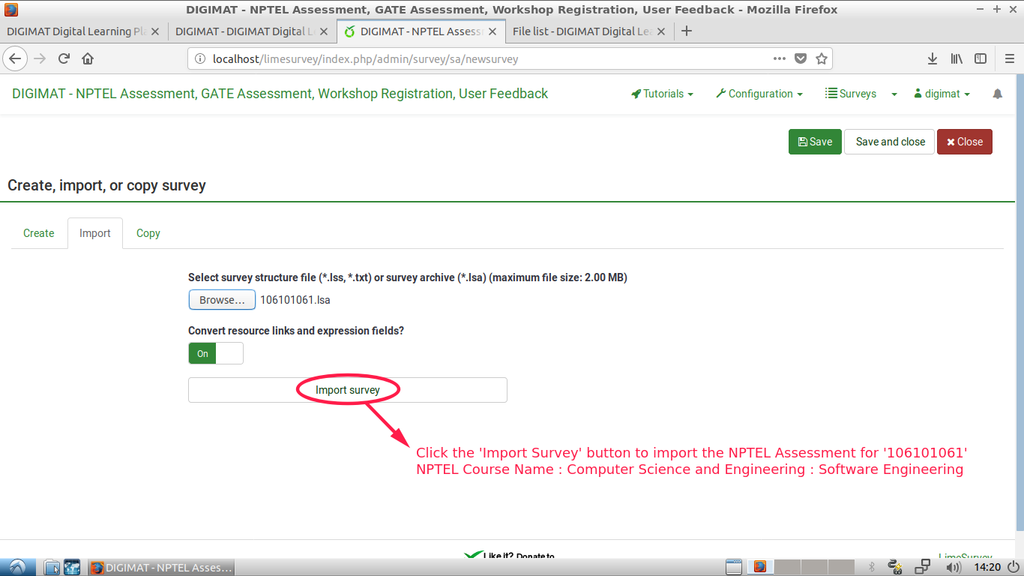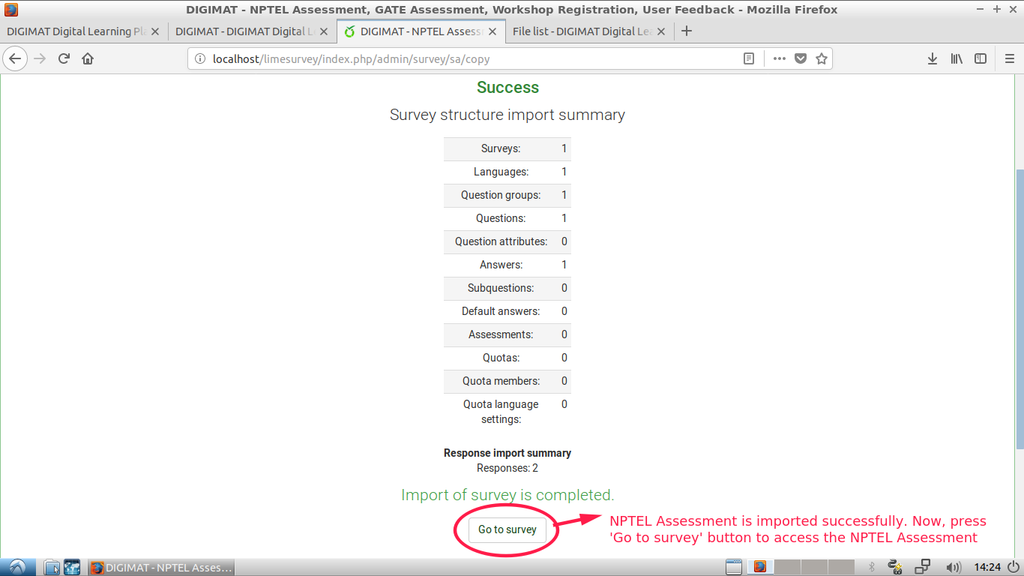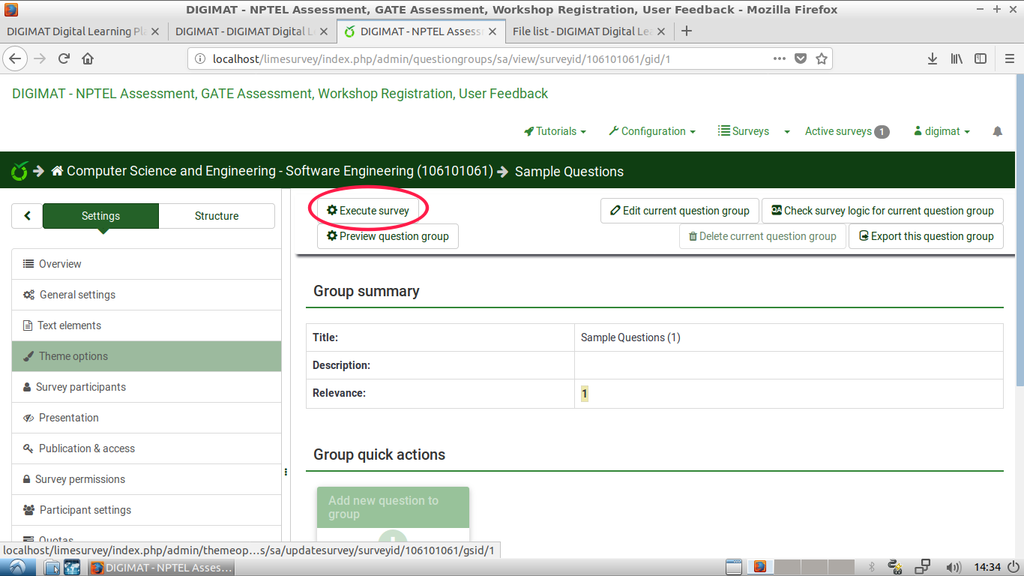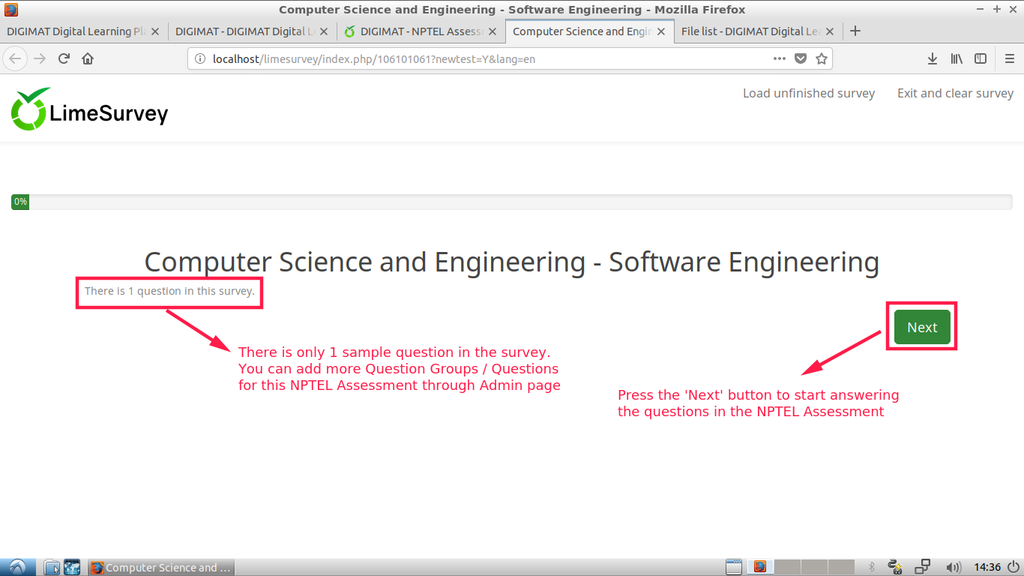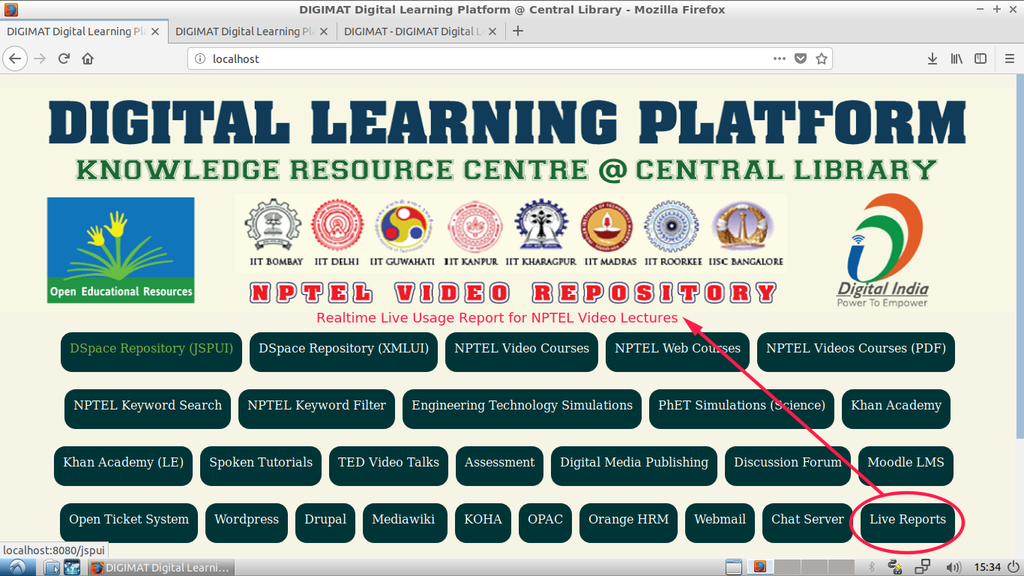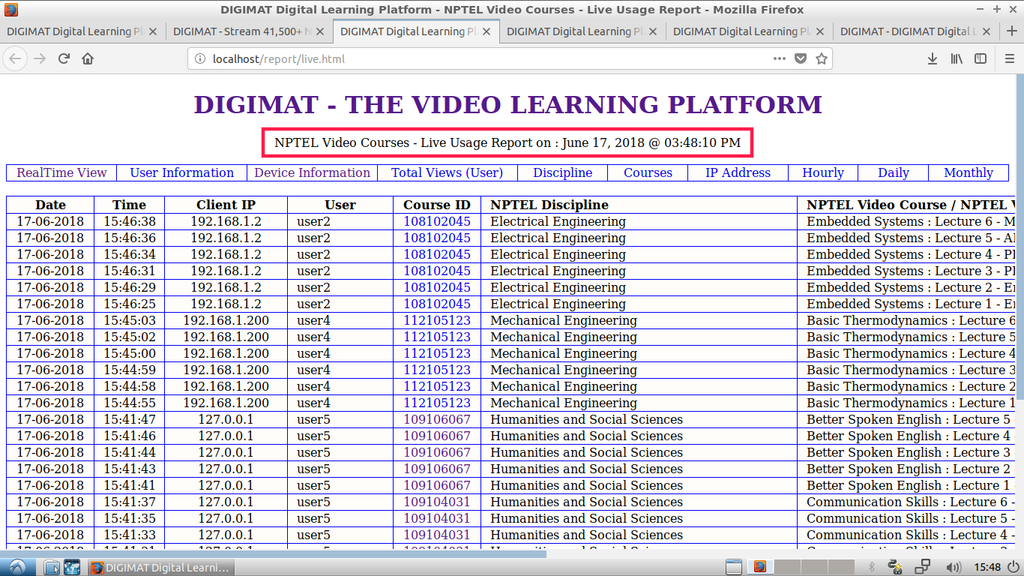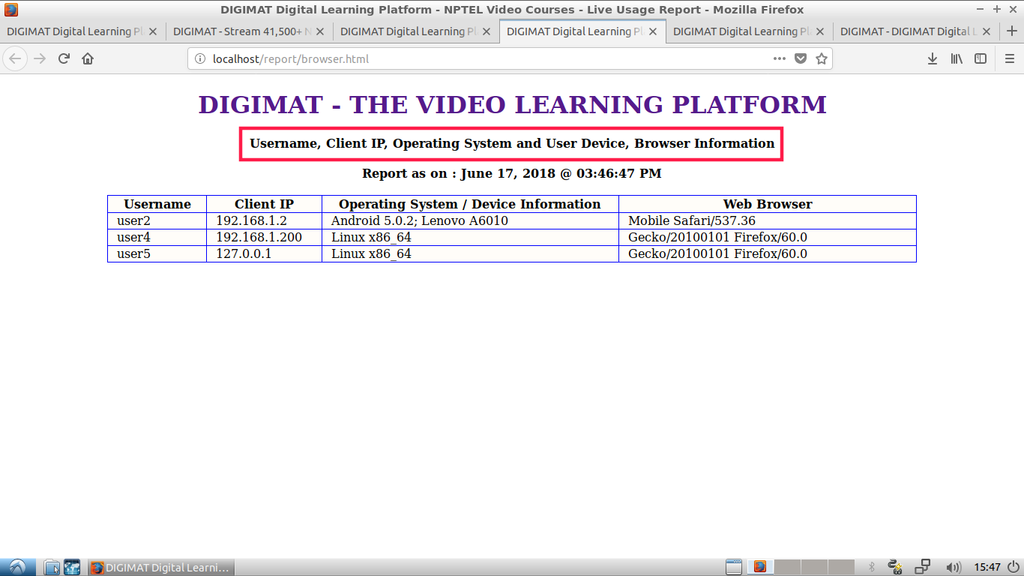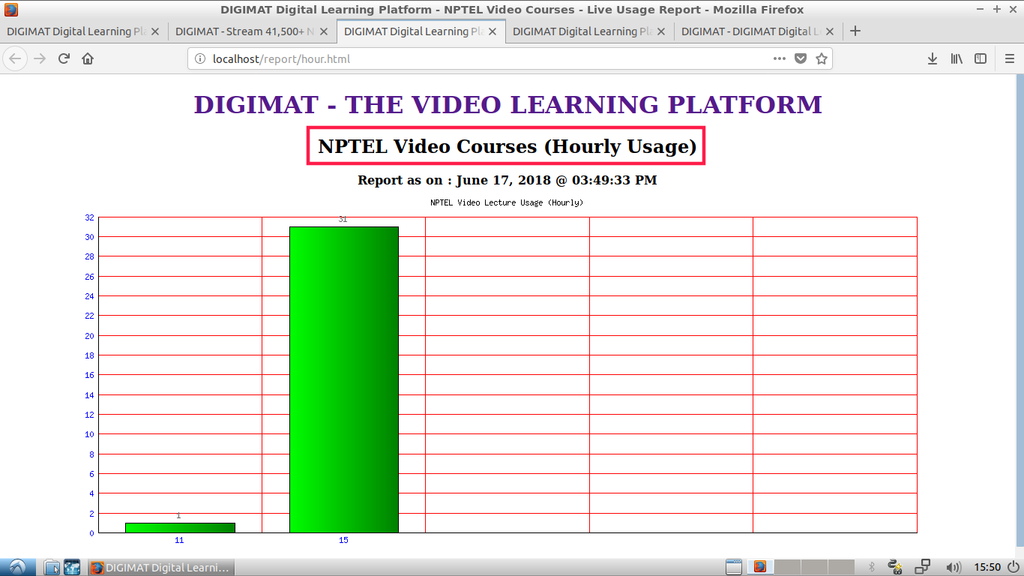Difference between revisions of "DIGIMAT"
| (21 intermediate revisions by the same user not shown) | |||
| Line 1: | Line 1: | ||
== DIGIMAT - NPTEL Video Streaming and Learning Platform == | == DIGIMAT - NPTEL Video Streaming and Learning Platform == | ||
| − | + | ||
| − | * The HTML-5 and QR Code based | + | '''* The HTML-5 and QR Code based interface for Streaming 41,500+ NPTEL Video Lectures in LAN and Mobile Devices (YouTube Edition). <br /> '''(Very highly useful for [http://nptel.ac.in/LocalChapter/list_of_colleges.php NPTEL-SWAYAM] Local Chapter Colleges.) |
| − | + | ||
| − | * Access 41,500+ NPTEL Video Lectures through the [https://www.instamojo.com/linuxbaskar/digimat-digital-library-os/ Digital Library OS] (no need to directly goto YouTube ‘nptelhrd’ Channel or NPTEL site for viewing the video lectures) | + | '''* Access 41,500+ NPTEL Video Lectures through the [https://www.instamojo.com/linuxbaskar/digimat-digital-library-os/ Digital Library OS] '''<br />(no need to directly goto YouTube ‘nptelhrd’ Channel or NPTEL site for viewing the video lectures) |
[[File:41500-nptel-video-lectures.png|1024px]] | [[File:41500-nptel-video-lectures.png|1024px]] | ||
| − | '''NPTEL Video Search''' | + | |
| + | '''HTML-5 and QR Code based inteface for accessing 41,500+ NPTEL video lectures in LAN''' | ||
| + | |||
| + | [[File:Digimat-nptel.png|1024px]] | ||
| + | |||
| + | |||
| + | '''Click on the QR Code to access the NPTEL video course 'Data Structures and Algorithms' ''' | ||
| + | |||
| + | [[File:Digimqt-nptel-qrcode.png|1024px]] | ||
| + | |||
| + | |||
| + | '''Authenticate using the provided username/password to access the NPTEL video courses''' | ||
| + | |||
| + | [[File:Digimat-authentication.png|1024px]] | ||
| + | |||
| + | |||
| + | '''NPTEL video lecture starts playing from 'nptelhrd' YouTube Channel after successful authentication''' | ||
| + | |||
| + | [[File:Nptel-video-playing-after-authentication.png|1024px]] | ||
| + | |||
| + | |||
| + | '''NPTEL Video Search using Keywords''' | ||
* [http://www.digimat.in/cgi-bin/search.html Faster Search Facility] to search from 41,500+ NPTEL video lectures (Keyword search using NPTEL Course ID, Course Name, Lecture title, Co-ordinator Name etc.) | * [http://www.digimat.in/cgi-bin/search.html Faster Search Facility] to search from 41,500+ NPTEL video lectures (Keyword search using NPTEL Course ID, Course Name, Lecture title, Co-ordinator Name etc.) | ||
| + | |||
| + | [[File:Nptel-search.png|1024px]] | ||
| + | |||
| + | |||
| + | '''Search by 'keyword' for NPTEL Video course name or Lecture title''' | ||
| + | |||
| + | [[File:Machine-learning-keyword-search.png|1024px]] | ||
| + | |||
| + | |||
| + | [[File:Machine-learning-search-results.png|1024px]] | ||
| + | |||
| + | |||
| + | '''Search by NPTEL Co-ordinator name''' | ||
| + | |||
| + | [[File:Search-by-coordinator.png|1024px]] | ||
| + | |||
| + | |||
| + | [[File:Ajit-pal-search-results.png|1024px]] | ||
| + | |||
'''NPTEL Keyword Filter''' | '''NPTEL Keyword Filter''' | ||
* [http://www.digimat.in/keyword.html Realtime keyword filter] facility to quickly filter/search from 41,500+ NPTEL video lectures | * [http://www.digimat.in/keyword.html Realtime keyword filter] facility to quickly filter/search from 41,500+ NPTEL video lectures | ||
| + | |||
| + | [[File:Keyword-filter.png|1024px]] | ||
| + | |||
| + | |||
| + | [[File:Filter-quick-sort.png|1024px]] | ||
| + | |||
'''NPTEL Assessment Facility using LimeSurvey''' | '''NPTEL Assessment Facility using LimeSurvey''' | ||
| − | * Built-in [http://www.digimat.in/limesurvey/ Assessment Facility] for | + | * Built-in [http://www.digimat.in/limesurvey/ Assessment Facility] for 1000+ NPTEL video courses using LimeSurvey Software |
| + | |||
| + | [[File:Assessment.png|1024px]] | ||
| + | |||
| + | |||
| + | '''LimeSurvey Administration page''' | ||
| + | |||
| + | [[File:Limesurvey-admin-page.png|1024px]] | ||
| + | |||
| + | |||
| + | '''LimeSurvey Authentication''' | ||
| + | |||
| + | [[File:Limesurvey-authentication.png|1024px]] | ||
| + | |||
| + | |||
| + | '''Create a new survey (or) Import an existing NPTEL Assessment''' | ||
| + | |||
| + | [[File:Create-survey.png|1024px]] | ||
| + | |||
| + | |||
| + | '''Click the 'Import' button to import an existing NPTEL Assessment''' | ||
| + | |||
| + | [[File:Import-NPTEL-assessment.png|1024px]] | ||
| + | |||
| + | |||
| + | '''Click the 'Browse' Button to choose the NPTEL Assessment''' | ||
| + | |||
| + | [[File:Assessment-browse-button.png|1024px]] | ||
| + | |||
| + | |||
| + | '''More than 1000+ importable NPTEL Assessments are available in the NPTEL directory''' | ||
| + | |||
| + | [[File:Assessment-browsing-directory.png|1024px]] | ||
| + | |||
| + | |||
| + | '''Import the NPTEL Course ID: 106101061 (NPTEL Course Name: Computer Science and Enginereing : Software Engineering)''' | ||
| + | |||
| + | [[File:106101061.png|1024px]] | ||
| + | |||
| + | |||
| + | '''Click the 'Import Survey' button''' | ||
| + | |||
| + | [[File:Import-button-for-106101061.png|1024px]] | ||
| + | |||
| + | |||
| + | '''Click the 'Go to Survey' button''' | ||
| + | |||
| + | [[File:Goto-survey.png|1024px]] | ||
| + | |||
| + | |||
| + | '''Click the 'Execute Survey' button''' | ||
| + | |||
| + | [[File:Execute-survey.png|1024px]] | ||
| + | |||
| + | |||
| + | '''Click the 'Next' button to start answering the questions in the Assessment''' | ||
| + | |||
| + | [[File:Assessment-next-button.png|1024px]] | ||
| + | |||
'''Realtime Live Usage Report for NPTEL Video Lectures''' | '''Realtime Live Usage Report for NPTEL Video Lectures''' | ||
| Line 30: | Line 134: | ||
:(Devices: PC/Laptops/Tablets/Smartphones, OS: Windows/Linux/MAC/Android) | :(Devices: PC/Laptops/Tablets/Smartphones, OS: Windows/Linux/MAC/Android) | ||
:- When they viewed the NPTEL video lecture, and many more features ...... | :- When they viewed the NPTEL video lecture, and many more features ...... | ||
| + | |||
| + | '''DIGIMAT-NPTEL RealTime Live Report:''' | ||
| + | |||
| + | [[File:Digimat-reports.png|1024px]] | ||
| + | |||
| + | |||
| + | '''Realtime Live Report view of NPTEL Video Lectures''' | ||
| + | |||
| + | [[File:Realtime-report-view.png|1024px]] | ||
| + | |||
| + | |||
| + | '''User Agent details: Username, Client IP. Client OS, Web Browser''' | ||
| + | |||
| + | [[File:Report-view-browser.png|1024px]] | ||
| + | |||
| + | |||
| + | '''NPTEL - Hourly Usage Report''' | ||
| + | |||
| + | [[File:Report-hourly.png|1024px]] | ||
Latest revision as of 15:59, 17 June 2018
DIGIMAT - NPTEL Video Streaming and Learning Platform[edit]
* The HTML-5 and QR Code based interface for Streaming 41,500+ NPTEL Video Lectures in LAN and Mobile Devices (YouTube Edition).
(Very highly useful for NPTEL-SWAYAM Local Chapter Colleges.)
* Access 41,500+ NPTEL Video Lectures through the Digital Library OS
(no need to directly goto YouTube ‘nptelhrd’ Channel or NPTEL site for viewing the video lectures)
HTML-5 and QR Code based inteface for accessing 41,500+ NPTEL video lectures in LAN
Click on the QR Code to access the NPTEL video course 'Data Structures and Algorithms'
Authenticate using the provided username/password to access the NPTEL video courses
NPTEL video lecture starts playing from 'nptelhrd' YouTube Channel after successful authentication
NPTEL Video Search using Keywords
- Faster Search Facility to search from 41,500+ NPTEL video lectures (Keyword search using NPTEL Course ID, Course Name, Lecture title, Co-ordinator Name etc.)
Search by 'keyword' for NPTEL Video course name or Lecture title
Search by NPTEL Co-ordinator name
NPTEL Keyword Filter
- Realtime keyword filter facility to quickly filter/search from 41,500+ NPTEL video lectures
NPTEL Assessment Facility using LimeSurvey
- Built-in Assessment Facility for 1000+ NPTEL video courses using LimeSurvey Software
LimeSurvey Administration page
LimeSurvey Authentication
Create a new survey (or) Import an existing NPTEL Assessment
Click the 'Import' button to import an existing NPTEL Assessment
Click the 'Browse' Button to choose the NPTEL Assessment
More than 1000+ importable NPTEL Assessments are available in the NPTEL directory
Import the NPTEL Course ID: 106101061 (NPTEL Course Name: Computer Science and Enginereing : Software Engineering)
Click the 'Import Survey' button
Click the 'Go to Survey' button
Click the 'Execute Survey' button
Click the 'Next' button to start answering the questions in the Assessment
Realtime Live Usage Report for NPTEL Video Lectures
- Realtime Live Usage Report displaying the following information (Unbelievable !!! Yes, you can get Realtime Live Usage Report while users watch the NPTEL video lectures in 'nptelhrd' YouTube channel through the DIGIMAT Video Learning Platform)
- - Who is viewing the NPTEL Video Lecture (enabled with user authentication) ?
- - Which NPTEL video course / lecture is being viewed ?
- - How many times the NPTEL video course / lecture is viewed ?
- - Colorful Graph displaying Hourly / Daily / Monthly usage of NPTEL resources
- - What device / operating system is being used to access the NPTEL courses ?
- (Devices: PC/Laptops/Tablets/Smartphones, OS: Windows/Linux/MAC/Android)
- - When they viewed the NPTEL video lecture, and many more features ......
DIGIMAT-NPTEL RealTime Live Report:
Realtime Live Report view of NPTEL Video Lectures
User Agent details: Username, Client IP. Client OS, Web Browser
NPTEL - Hourly Usage Report