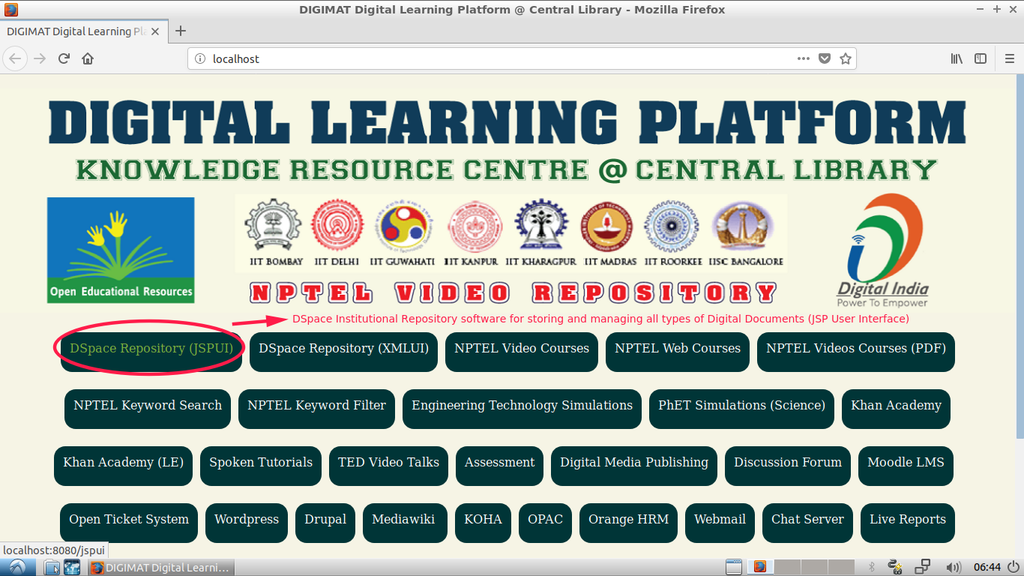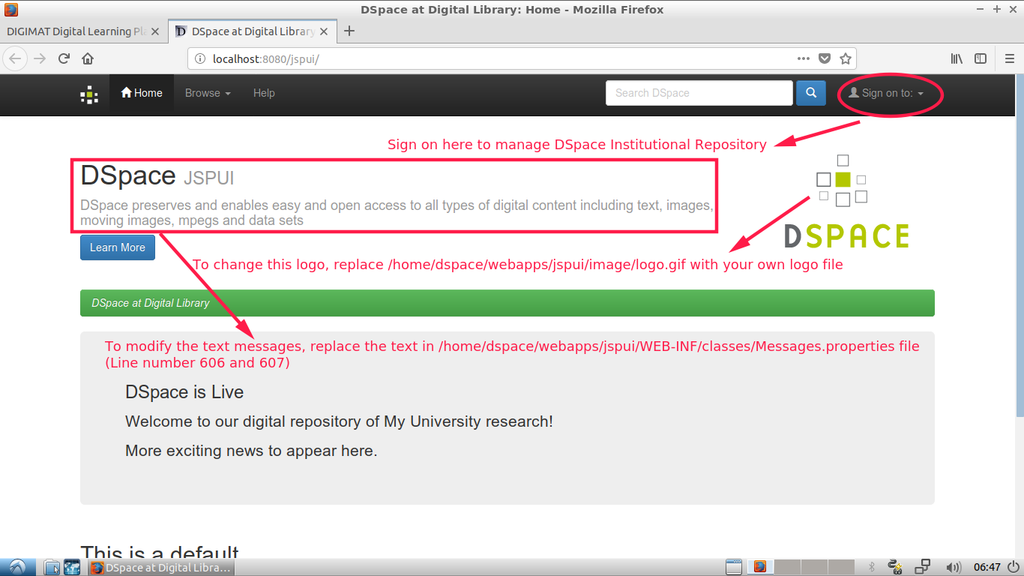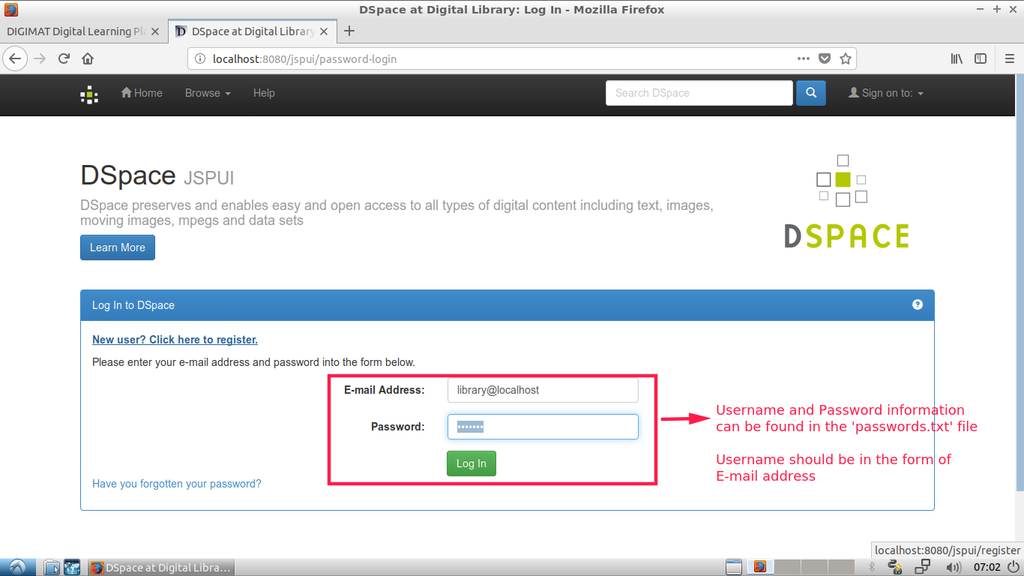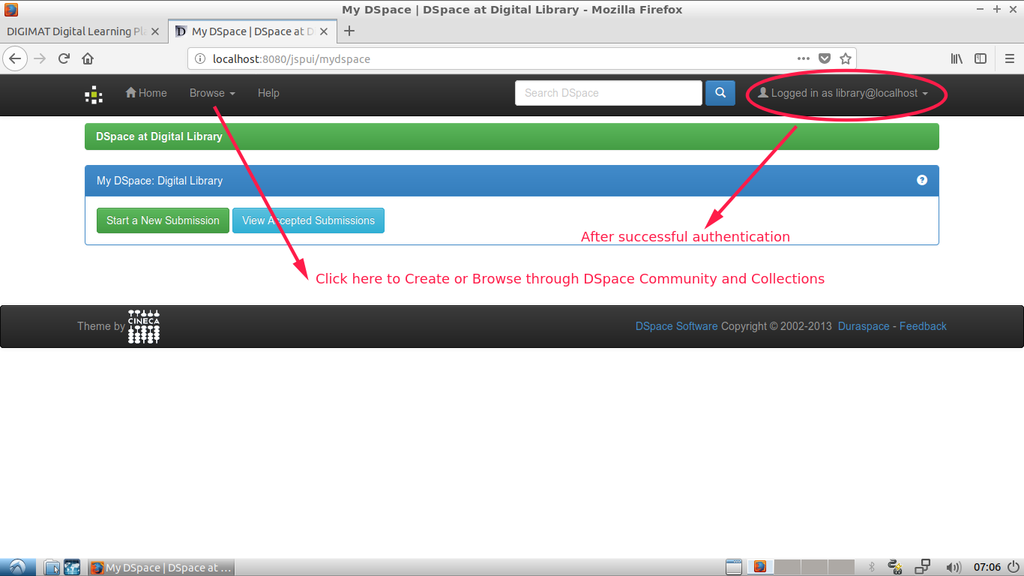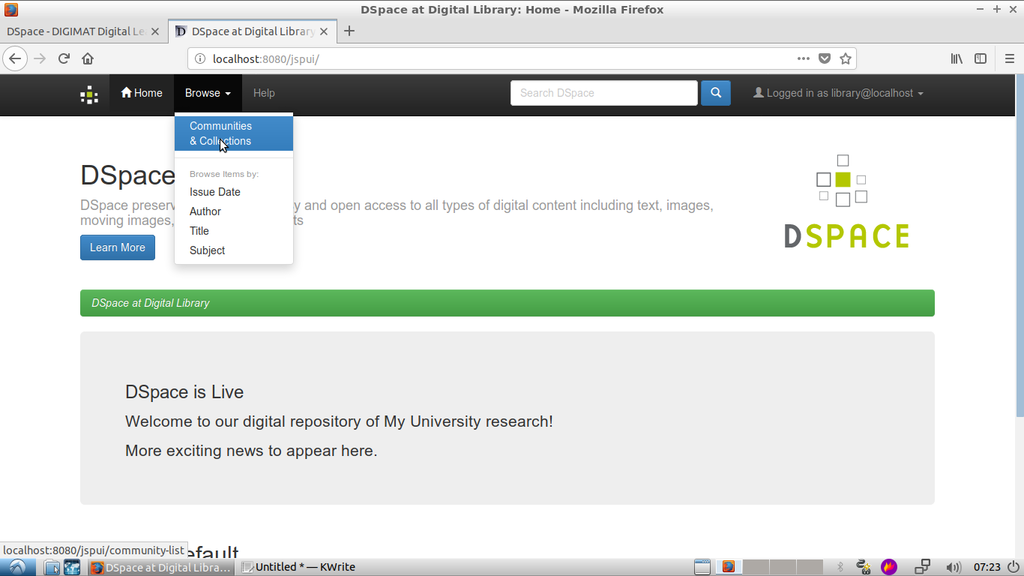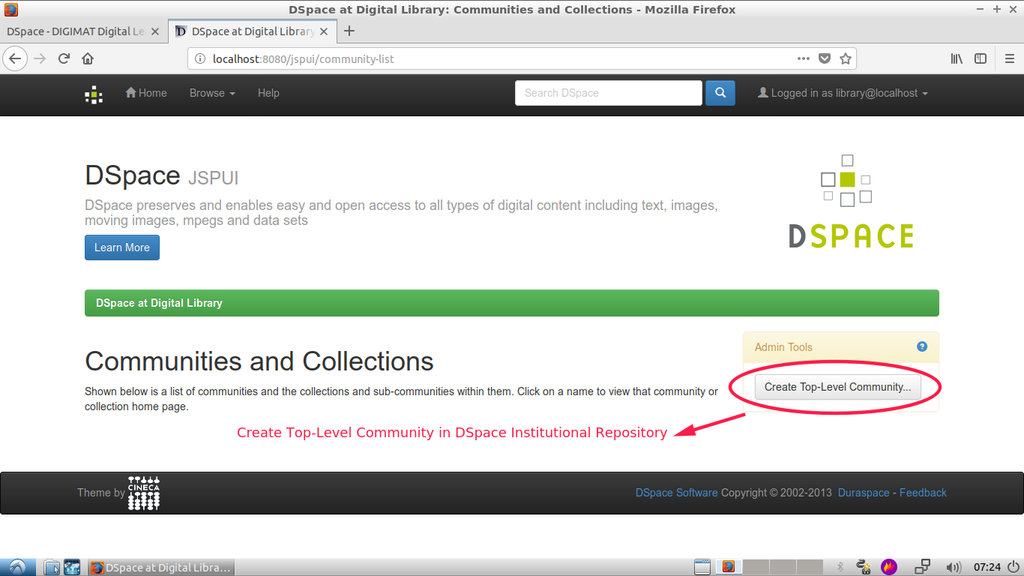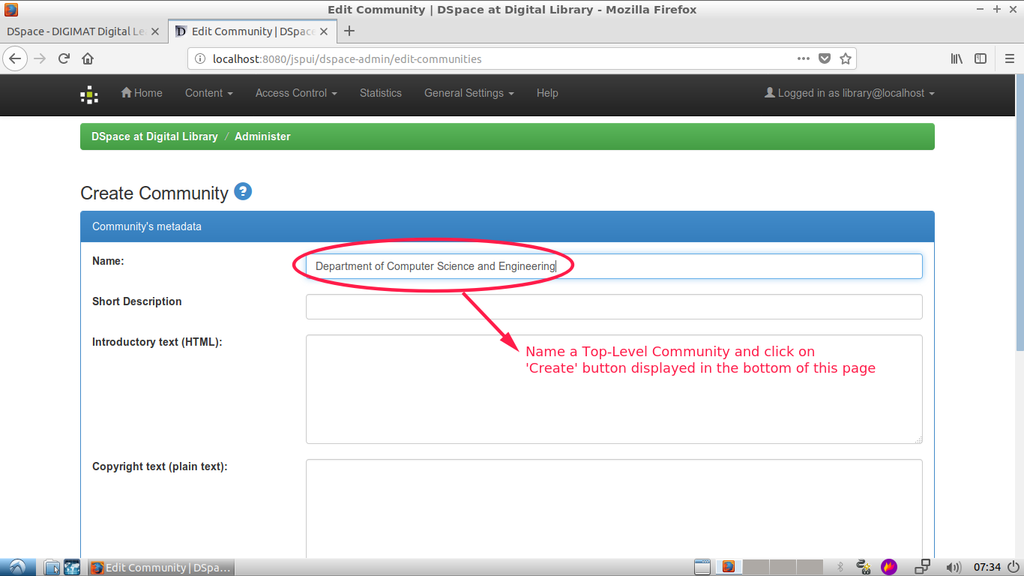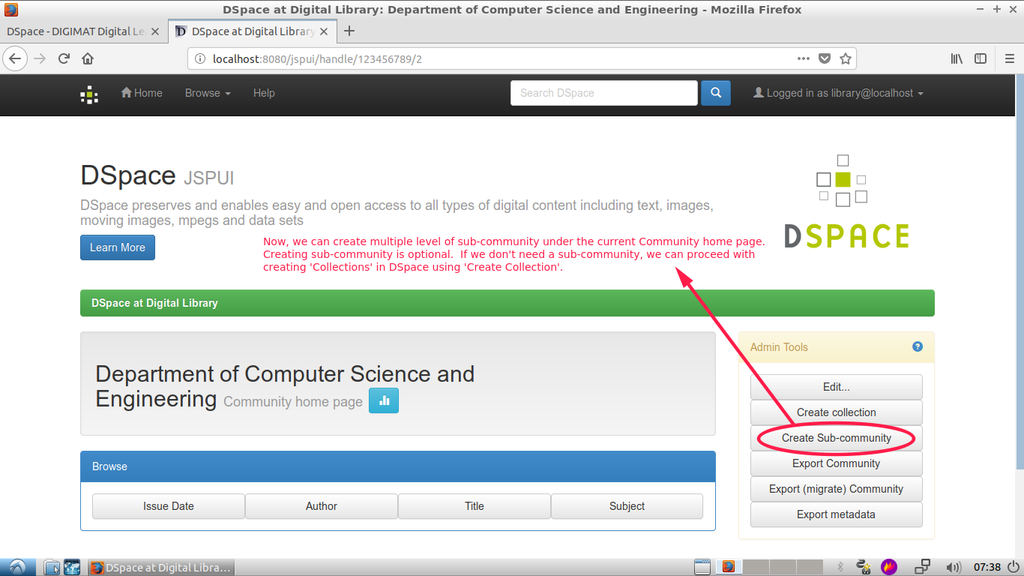Difference between revisions of "DSpace"
| Line 23: | Line 23: | ||
[[File:Dspace-successful-authentication.png|1024px]] | [[File:Dspace-successful-authentication.png|1024px]] | ||
| + | |||
| + | |||
| + | '''Browse for DSpace Communities and Collections''' | ||
| + | |||
| + | [[File:Dspace-browse.png|1024px]] | ||
| + | |||
| + | |||
| + | '''Create a Top-Level Community in DSpace Institutional Repository''' | ||
| + | |||
| + | [[File:Dspace-create-top-level-community.png|1024px]] | ||
| + | |||
| + | |||
| + | '''Top-Level Community 'Department of Computer Science and Engineering' Created ''' | ||
| + | |||
| + | [[File:Dspace-community-cse-created.png|1024px]] | ||
| + | |||
| + | |||
| + | '''Create a Sub-community under Top-Level Community''' | ||
| + | |||
| + | [[File:Dspace-sub-community-1.png|1024px]] | ||
Revision as of 07:50, 2 July 2018
DSpace is the software of choice for academic, non-profit, and commercial organizations building open digital repositories. It is free and easy to install “out of the box” and completely customizable to fit the needs of any organization.
DSpace preserves and enables easy and open access to all types of digital content including text, images, moving images, mpegs and data sets. And with an ever-growing community of developers, committed to continuously expanding and improving the software, each DSpace installation benefits from the next.
DSpace Institutional Repository for creating and managing Digital documents
Modifying DSpace Logo and Text messages in DSpace Institutional Repository
Sign on to DSpace Institutional Repository
After successful authentication
Browse for DSpace Communities and Collections
Create a Top-Level Community in DSpace Institutional Repository
Top-Level Community 'Department of Computer Science and Engineering' Created
Create a Sub-community under Top-Level Community