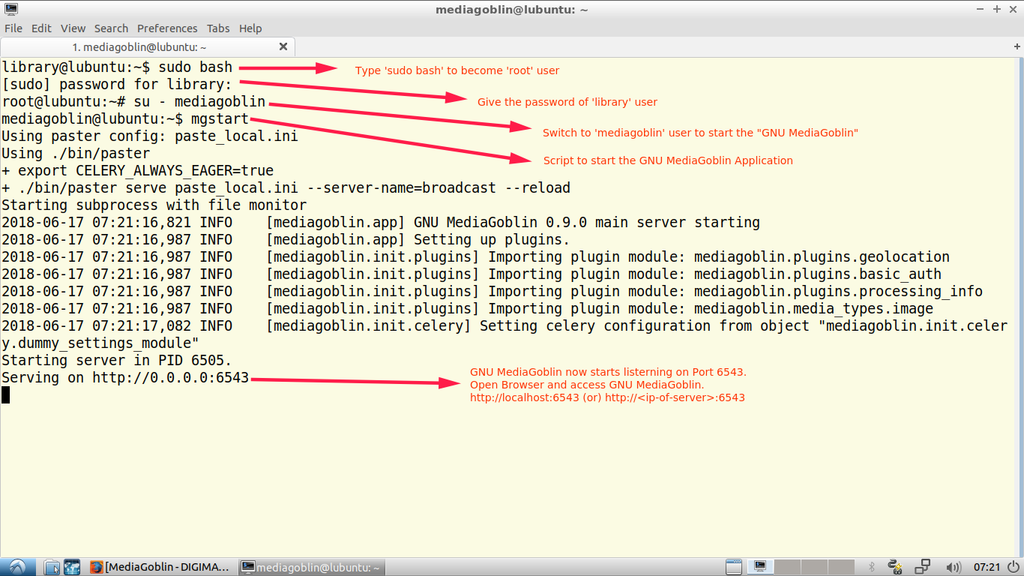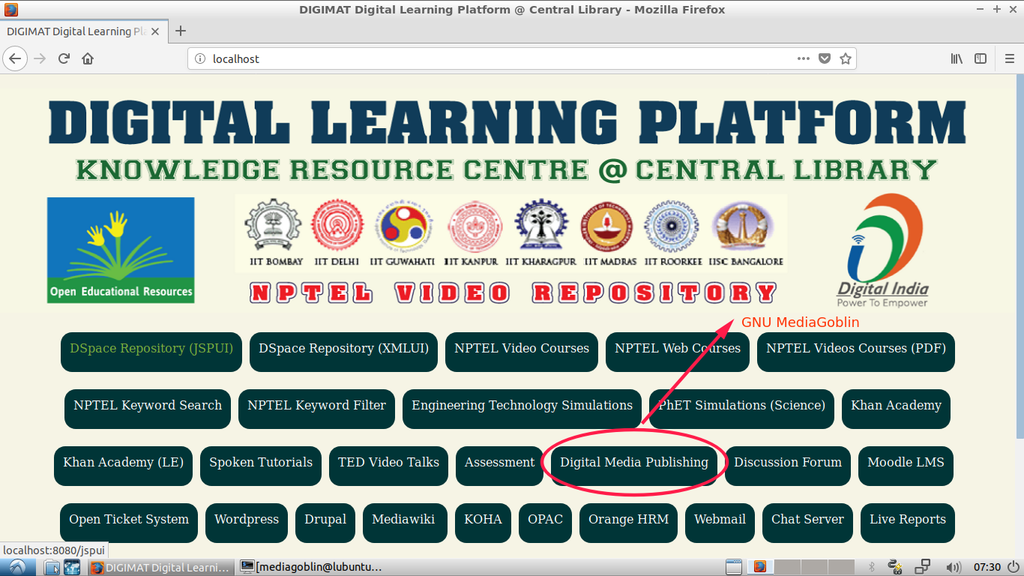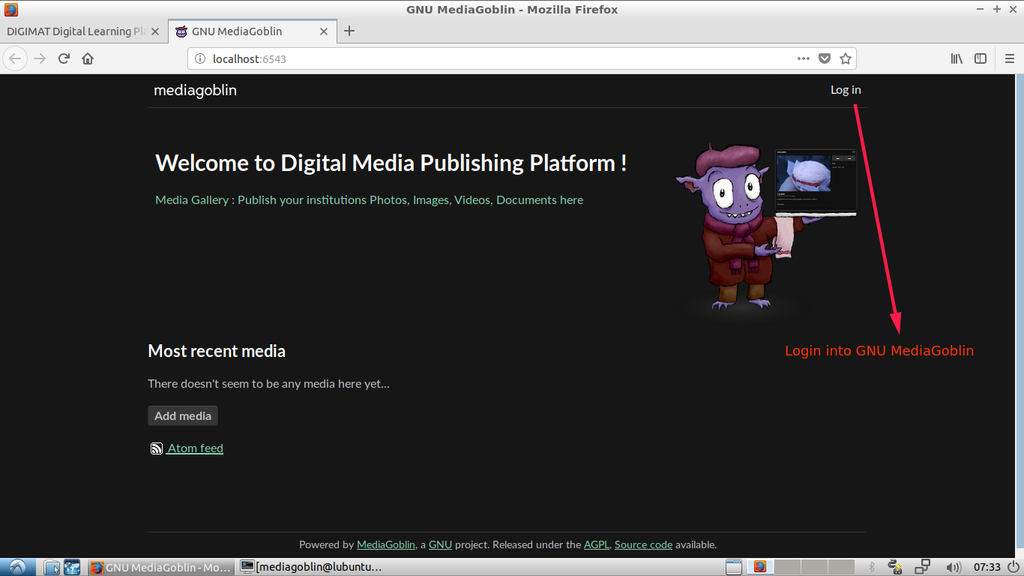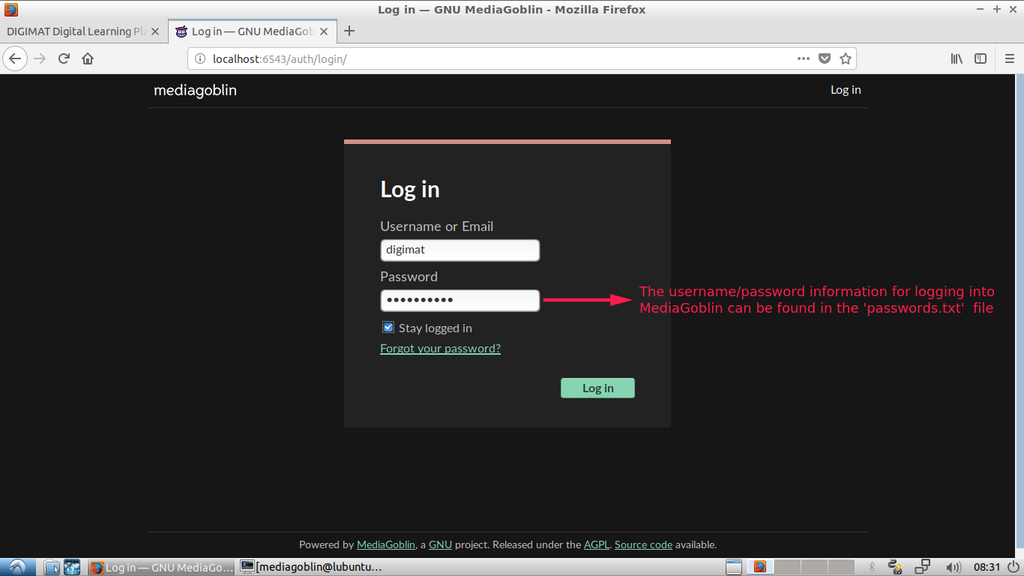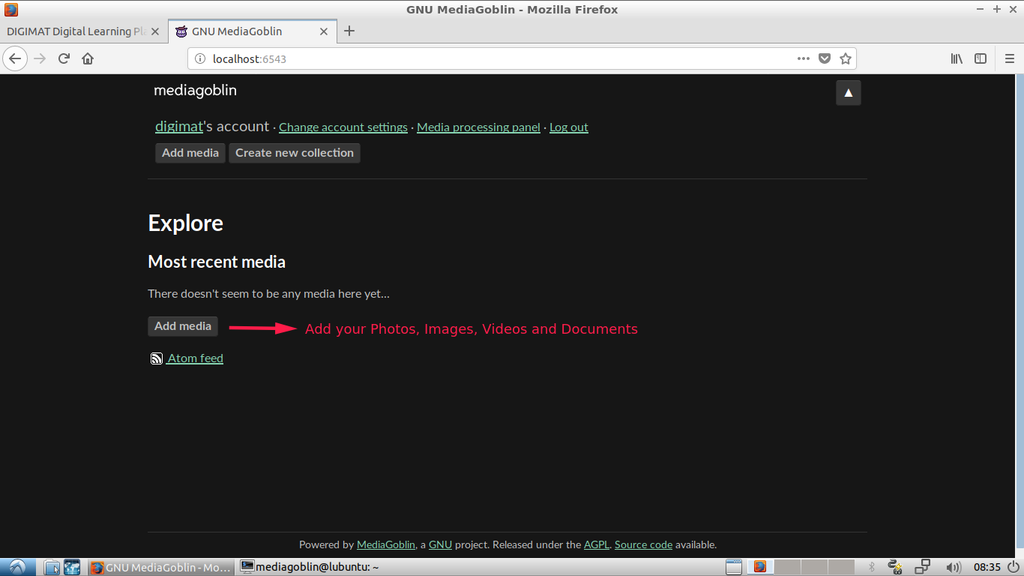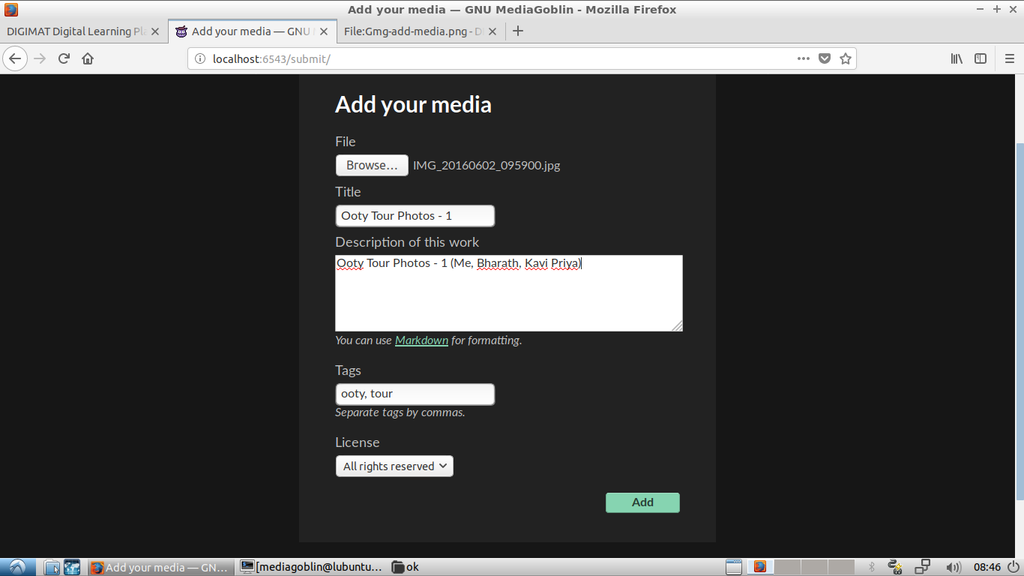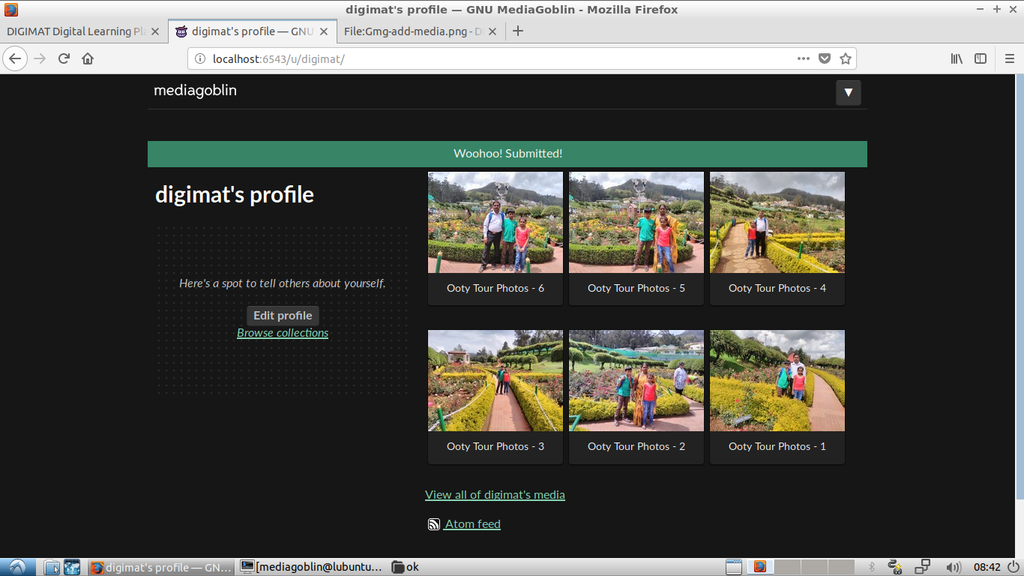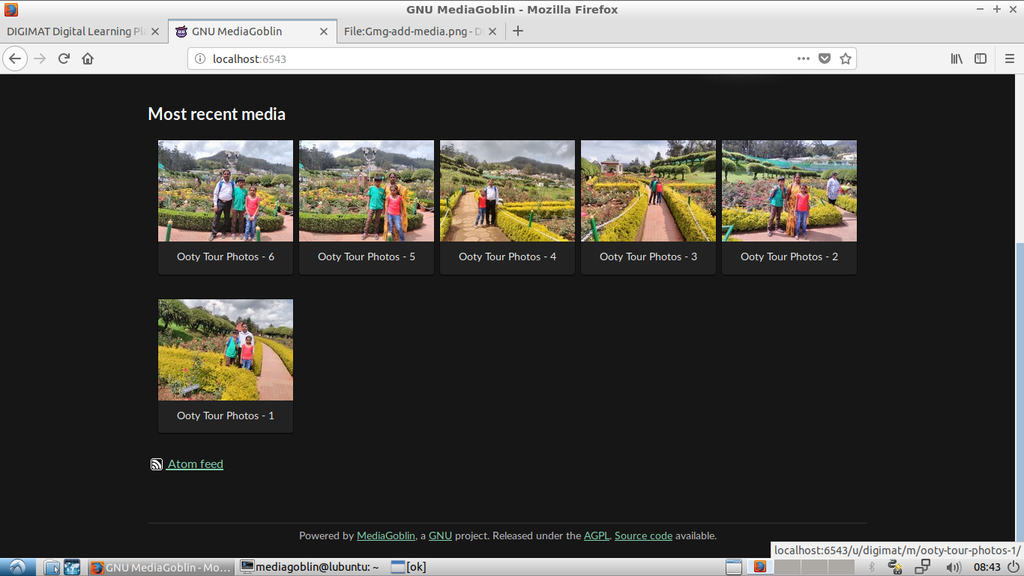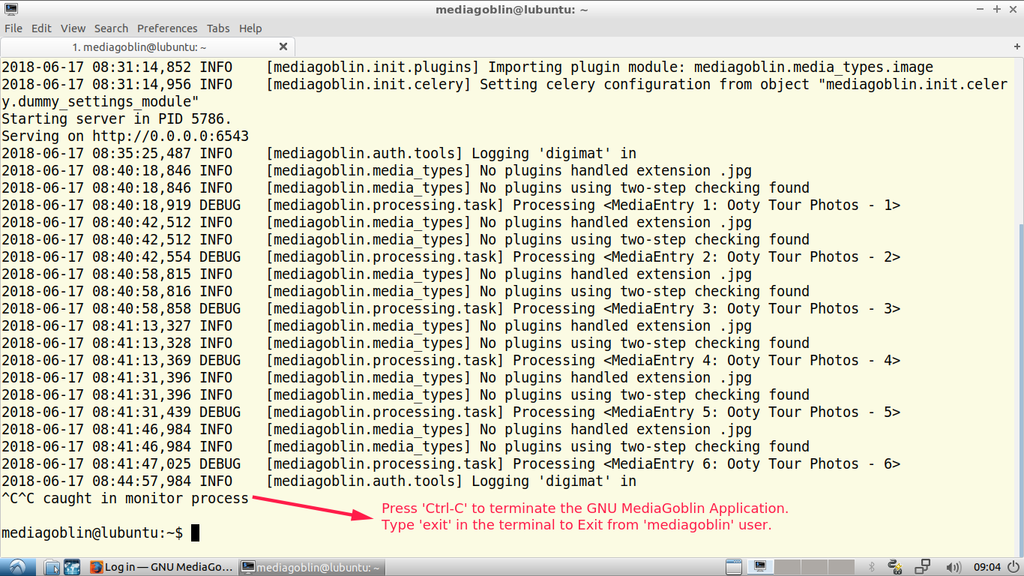MediaGoblin
MediaGoblin is a free software media publishing platform that anyone can run. You can think of it as a decentralized alternative to Flickr, YouTube, SoundCloud, etc. It's also:
- The perfect tool to show and share your media!
- Building tools to empower the world through decentralization!
- Built for extensibility. Multiple media types, including video support!
- Part of the GNU project and devoted to user freedom.
How to run MediaGoblin in DIGIMAT Digital Library OS:
1. Open a Terminal using RoxTerm or LXTerminal
2. Start the GNU MediaGoblin application
3. Click Digital Media Publishing from the DIGIMAT Platform front page.
4. Click the Login button to Login and Upload Photos, Videos and Documents to GNU MediaGoblin
5. Provide the 'Username' (default username: digimat) and the password
6. Click 'Add Media' to add your Photos, Images, Videos and Documents
7. Add and Upload your media files into GNU MediaGoblin
8. After adding all the Photos
9. Logout from 'GNU MediaGoblin' and have a look at Most Recent Media
10. To Exit from GNU MediaGoblin, simply press 'Ctrl-C' in the terminal running GNU MediaGoblin